Follow the instructions below to remove OneStart Coupons extension from your browser.
- Open Chrome.
- Click the three horizontal lines or three dots in the upper right corner of the browser.
- From the drop-down menu, select More Tools > Extensions.
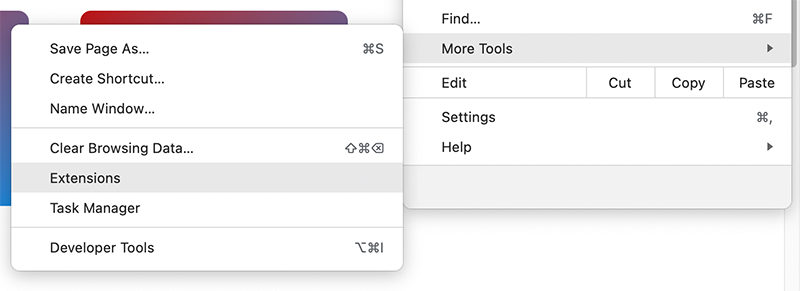
- Locate the extension you wish to remove and click Remove. If you prefer to hide the extension without removing it, simply uncheck the Enabled box.
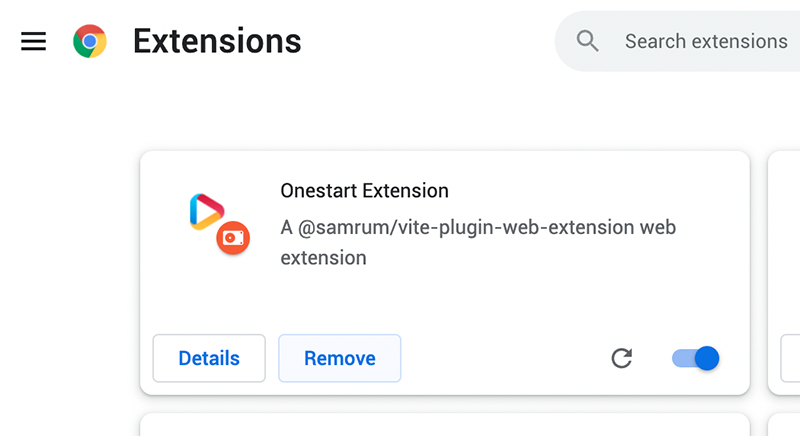
- Restart Chrome.
*Note: After uninstalling the software, some data such as folders, files, registry keys, and cookies may still remain on your computer. We recommend clearing your cookies after the uninstallation. If you encounter any issues during the uninstallation process, please contact us.
